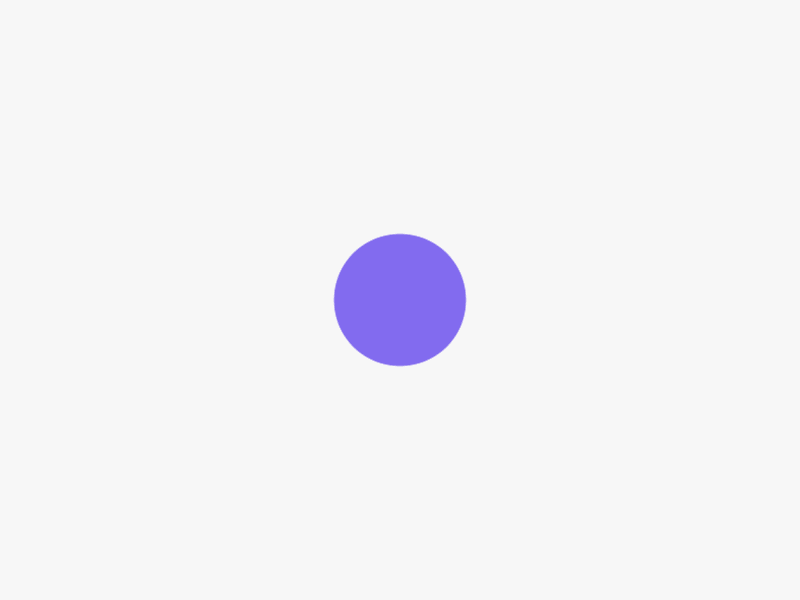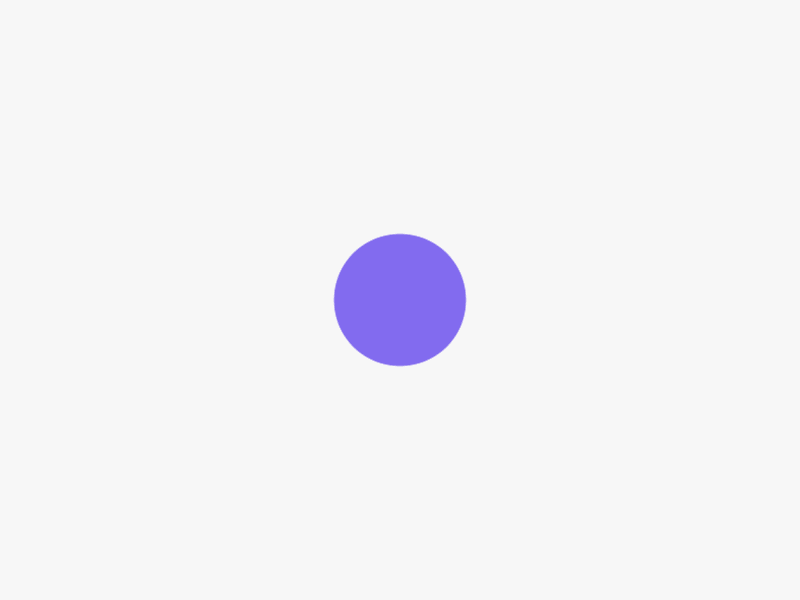UNFPA is using Quantum, an ERP platform based Oracle Cloud, which supports the United Nations procurement processes. To access the Solicitation Documents and/or submit a response, please log in to the Quantum and subscribe to the subject tender following the instructions below: (I) Suppliers with an Existing Profile in Quantum: If you already have a profile in Quantum, please use the following link to access the system: http://supplier.quantum.partneragencies.org/. To locate the tender and submit a response, please refer to the Quantum Negotiation Module Supplier User Guide: https://www.unfpa.org/resources/quantum-negotiation-module-supplier-user-guide Note: Do not create a new profile if you already have one. Use the forgotten password feature in case you do not remember the password or the username from the previous registration. (II) Suppliers without an Existing Profile in Quantum: If you have not previously registered in Quantum, you can register a profile using the Quantum Supplier Registration link: https://estm.fa.em2.oraclecloud.com/fscmUI/redwood/supplier-registration/register-supplier/register-supplier-verification For guidance on creating your profile, locating the tender and submitting a response, please refer to the Quantum Negotiation Module Supplier User Guide: https://www.unfpa.org/resources/quantum-negotiation-module-supplier-user-guide (III) Notifications from UNFPA regarding the tender: To ensure you receive any updates or Amendments related to the tender, kindly create a draft response without submitting. This will activate notifications from the system regarding the changes to the tender requirements, if any. (IV) Clarification Requests: Should you require any clarifications, please use the "Messages" functionality directly in the system.
Log in or create an account to view complete details for this procurement opportunity
If you need support, please email us at [email protected]